











Low?Equivalent?Input?Noise
Super?Clear?Sound
Low?Frequency?Cut?Filter
Functional?Features:
Integrated?Analog
Power-on?Delay
Volume?Control?Mode:?Rotated?VC?0~25Db
Colors?available:Beige,?Red,?Blue
Note
1.Adjust?volume?to?the?minimum?before?wearing.
2.Choose?an?earplug?of?slightly?bigger?size?to?avoid?whistler.
3.Increase?volume?gradually?to?avoid?sudden?increase?in?sound.
4.If?you?hear?a?howling,?check?the?ear?(silica?gel)?is?appropriate?and?whether?the?size?of?plug?is?tight,?the?appropriate?choice?of?earplugs?and?plugged,?make?sure?no?air?leakage.?If?it?still?does?not?work,?please?check?the?chat?window?leave?me?a?message.
5.Keep?the?ear?plug?clean.
6.Remove?the?battery?if?you?dont?use?it?for?long?time.


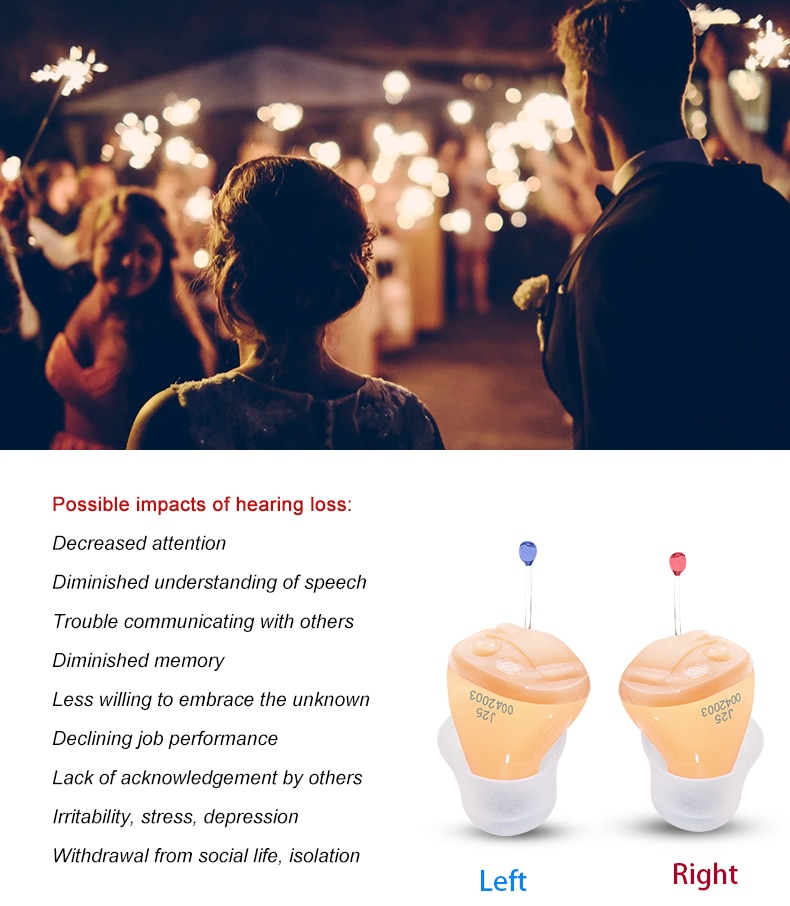
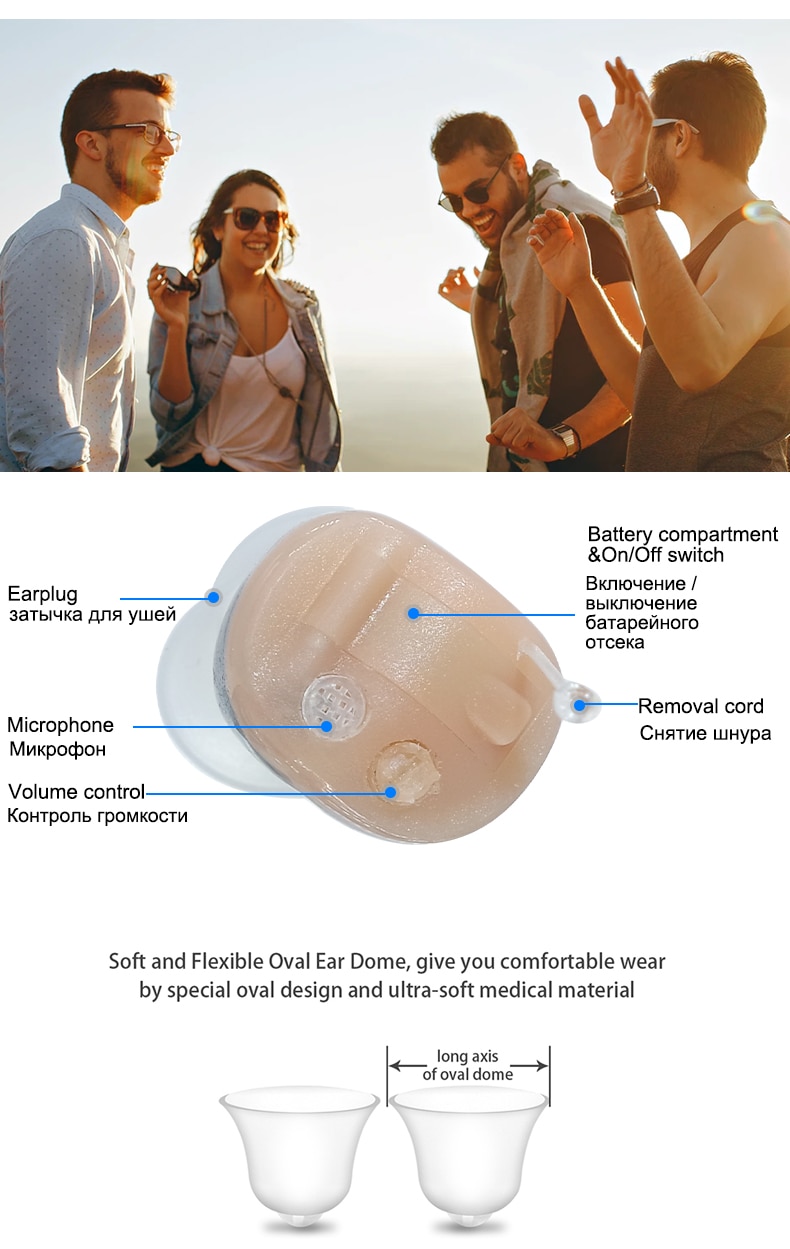

 Tips for buyers:
Tips for buyers:
The cause of howling/noise:The internal amplifier and the microphone are close to each other of the hearing aid, and the sound is continuously received and expanded, so it has a certain possibility of produce howling after power-on. At present, small hearing aids and high-power hearing aids on the market can hardly avoid howling, and only full-digital hearing aids can avoid howling.
Ways to avoid howling/noise:
1. When the power is high (the amplified sound is large), howling is more likely to occur. Therefore, gradually increasing the volume from low can effectively avoid howling.
2. When the ear canal is completely sealed, there is no howling sound. Therefore, please use hearing aids after cleaning your ear canal, and test the earplugs from large to small to find the most suitable earplugs,Appropriate airtight earplugs are recommended.
3. After the hearing aid enters the ear canal, it is recommended to push the hearing aid with your fingers and hold it for 1-2 seconds, and match the earplugs to the ear canal.
In addition:If you do not know how to use it or there is a problem with your hearing aid, please do not rush to leave a negative review and contact us. Thank you.