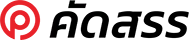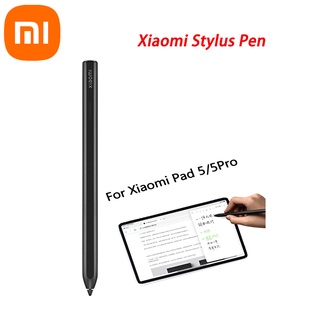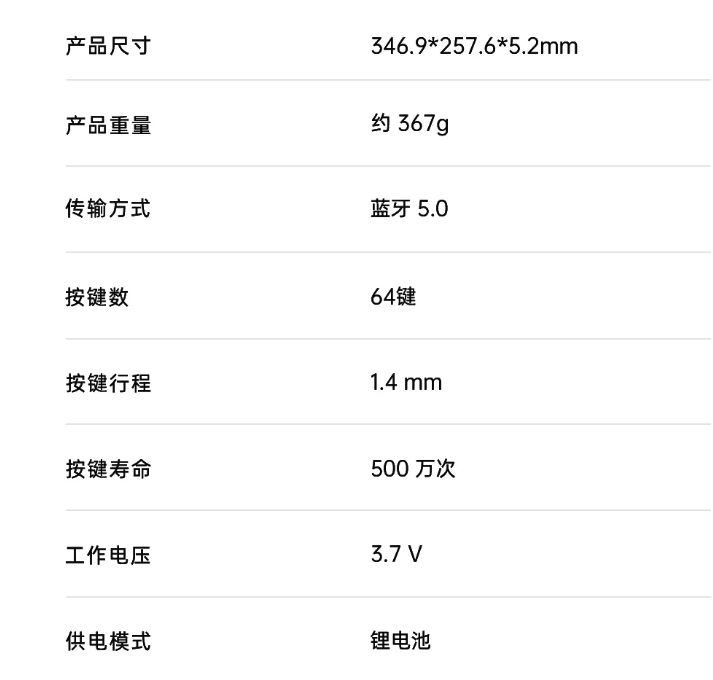

Connection steps1. Take out the keyboard and fix the tablet in the groove of the keyboard through the magnetic attraction of the keyboard.2. Toggle the keyboard power switch to the ON position3. It will automatically enter the pairing mode when it is turned on. If it does not enter the pairing mode, press and hold FN+Bluetooth button for more than 3 seconds. At this time, the corresponding indicator light flashes quickly, the keyboard enters the pairing mode, and the keyboard can be searched within 120 seconds.4. Turn on the bluetooth in the tablet and search for bluetooth devices. After searching for the keyboard Bluetooth Smart Keyboard, click connect to pair, and the indicator will turn off after the connection is successful.