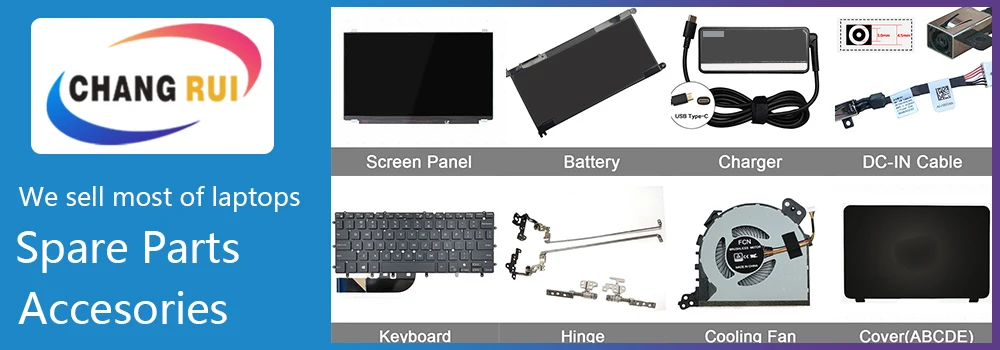

Part Number: GJKNX, WFWKK;0GJKNX
Genuine OEM Parts Only
1 Year Warranty Included
Ships Same Day Mon-Fri
You will receive what is pictured
NOTE: Please make sure your laptop battery have same shape with our pictures.
Product Specifications:
Voltage: 7.6V
Capacity: 68Wh
Condition: Brand New
Battery type: 3-cell Li-ion
Replaces part numbers:
P72G; P60F;VG93N;NY5PG
Fits laptop models:
Mobile Workstations
Precision 3520
Precision 3530
Latitude Series
Latitude 5280
Latitude 5290
Latitude 5480
Latitude 5490
Latitude 5491
Latitude 5495
Latitude 5580
Latitude 5590
Latitude 5591

Product Support
Need help with installation? Please contact us for the service manual.
Removing and Installing the battery
NOTE: 92 WHr battery requires the use of a M.2 card and a 68Whr battery can use either a M.2 or 7mm SATA drive.
Disconnect the battery cable from the connector on the system board [1].
Loosen the M2.5x5 captive screw that secures the battery to the computer [2].
Lift the battery away from the [3].

How to find the product model of your computer
Windows System Information (also known as msinfo32) shows a computer summary menu with details such as your model, manufacturer, and operating system version.
What to Know
Easiest: Find the Dell Laptop Model Number on the identification label on the laptop.
Next Easiest: Right-click on Start > System > Settings (About) Screen > Device specifications.
Use the Windows System Information Window
Use Windows + R shortcut to open the Run box.
Type "msinfo32" in the Open field.
Press Enter.
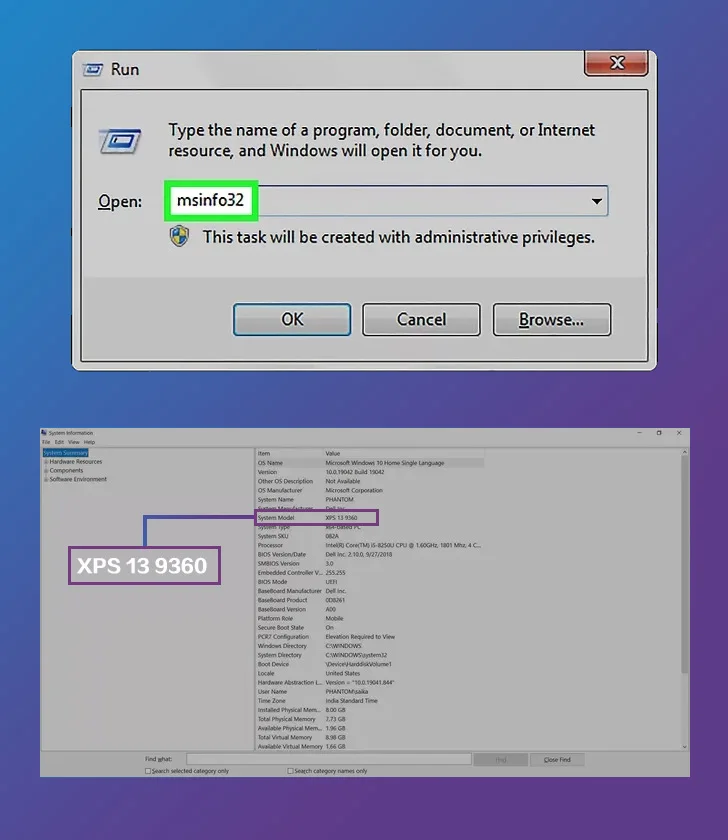
Go to Windows Settings
The Windows System screen lists the device configuration. There are several ways to access the Settings screen. This method takes you directly to the About screen, where the Dell mentions the model number.
Right-click on the Start button and select System from the menu.
Windows Setting will open on the About screen.
The make and model number are listed under Device specifications.


Reseller Program
Message us today at Aliexpress to get started.
School Purchasing, Reseller, & Bulk Discounts
Large quantity bulk discounts of up to 30% off retail
10% to 20% additional discounts available with purchasing agree
We have more than 15 years in business.
All parts are physically in-house, and ready to ship same business day.