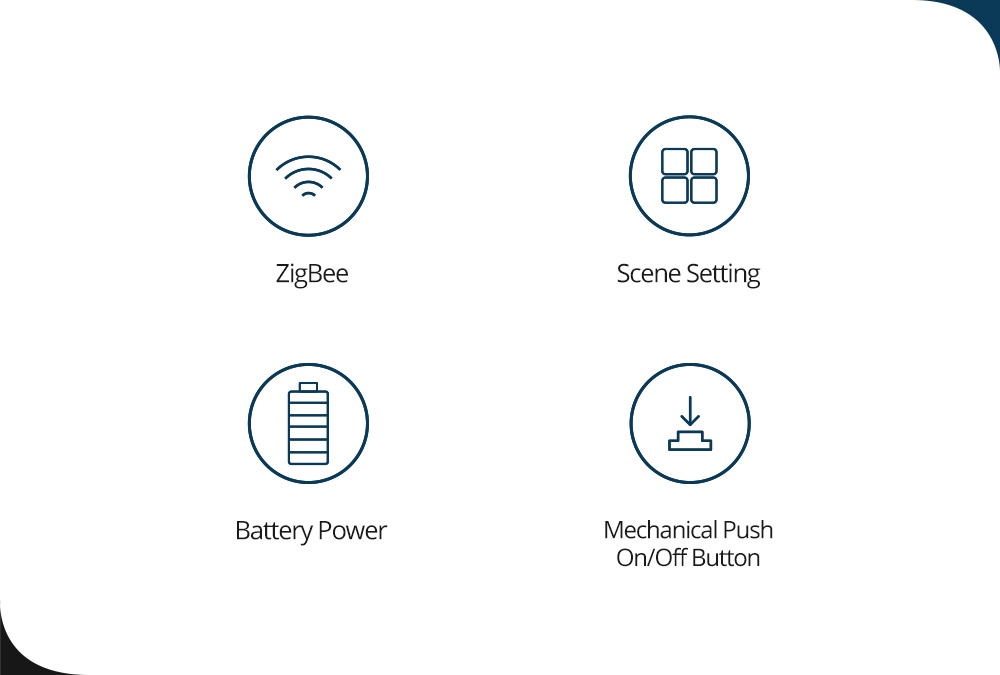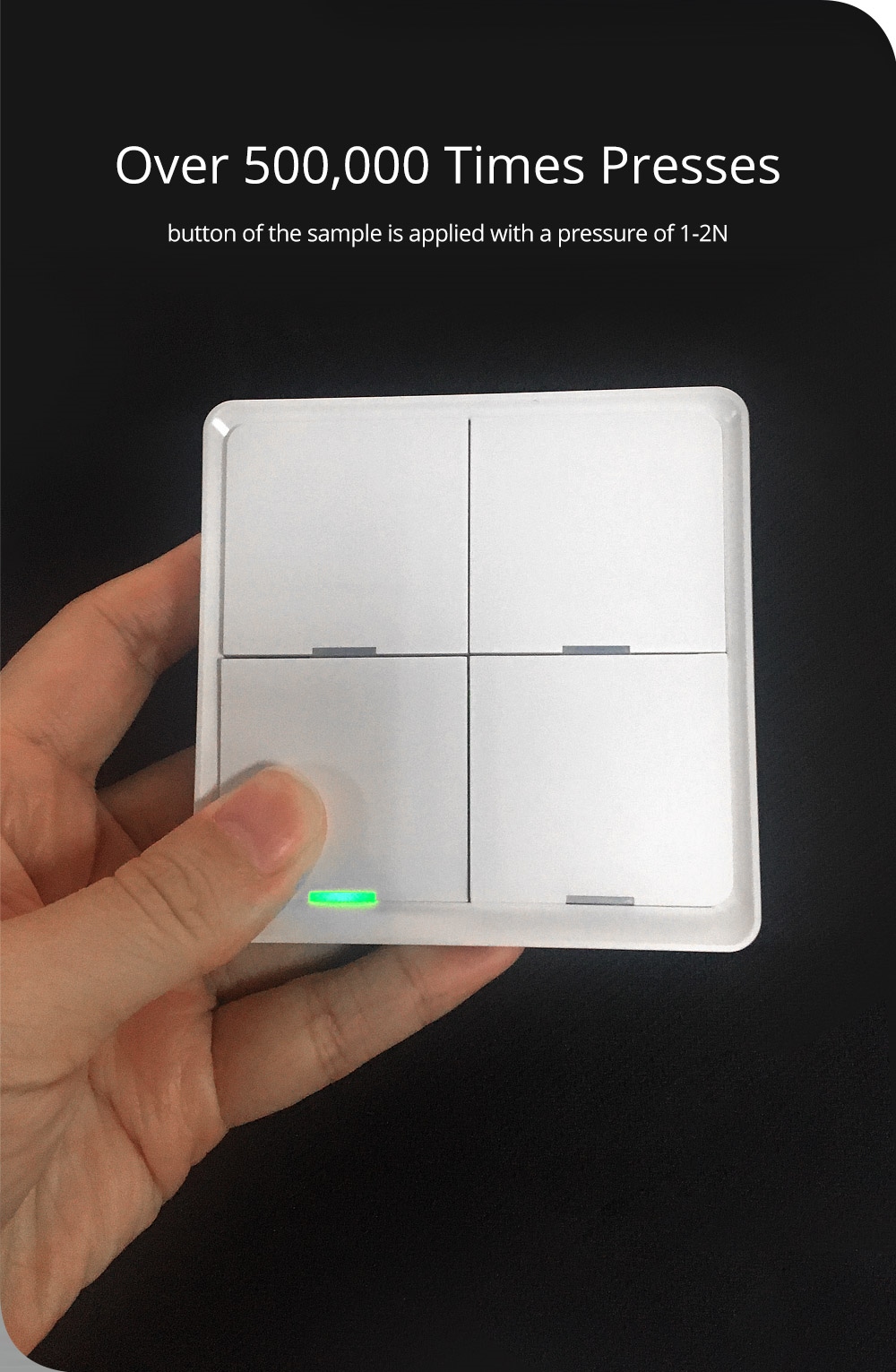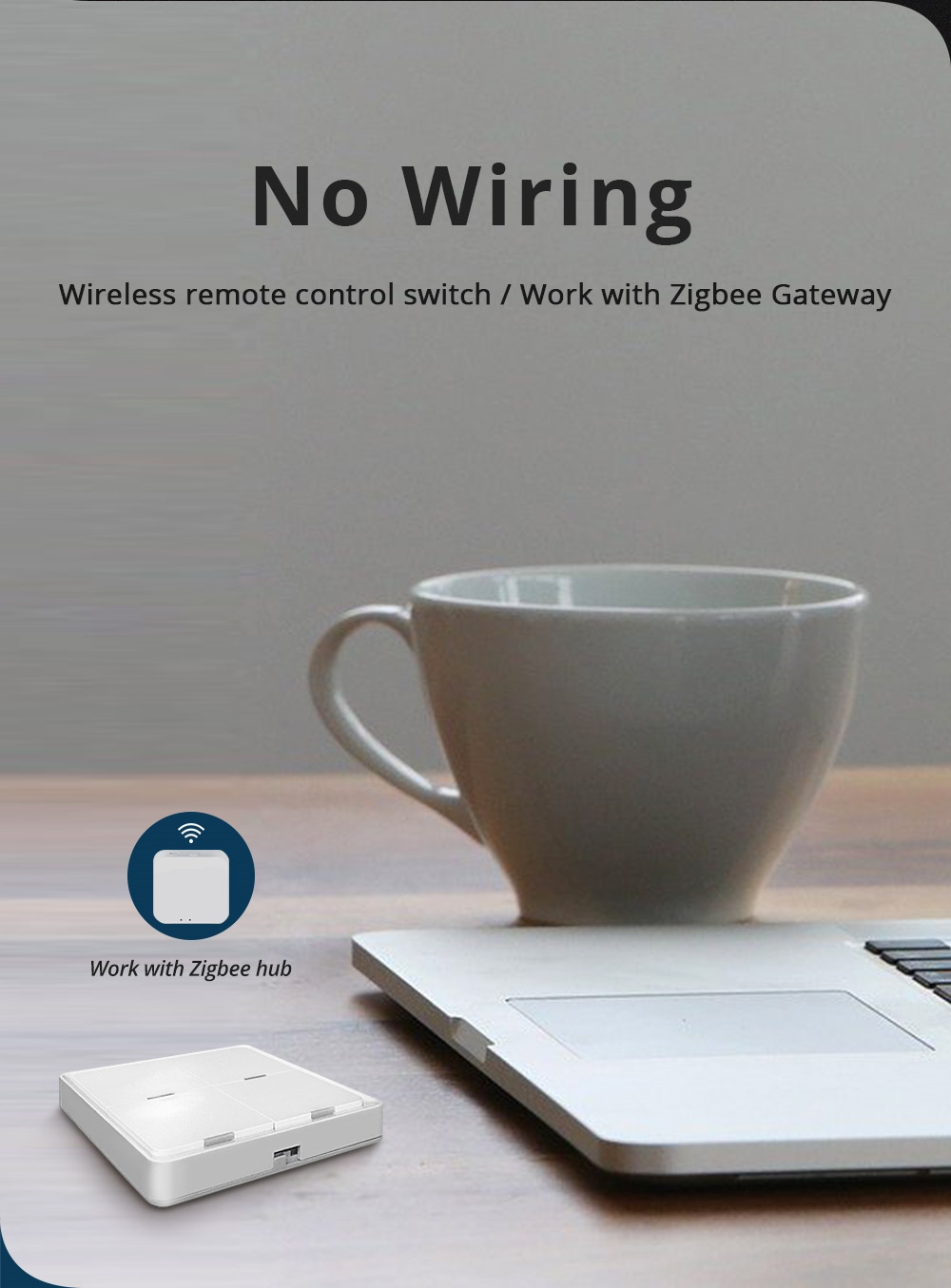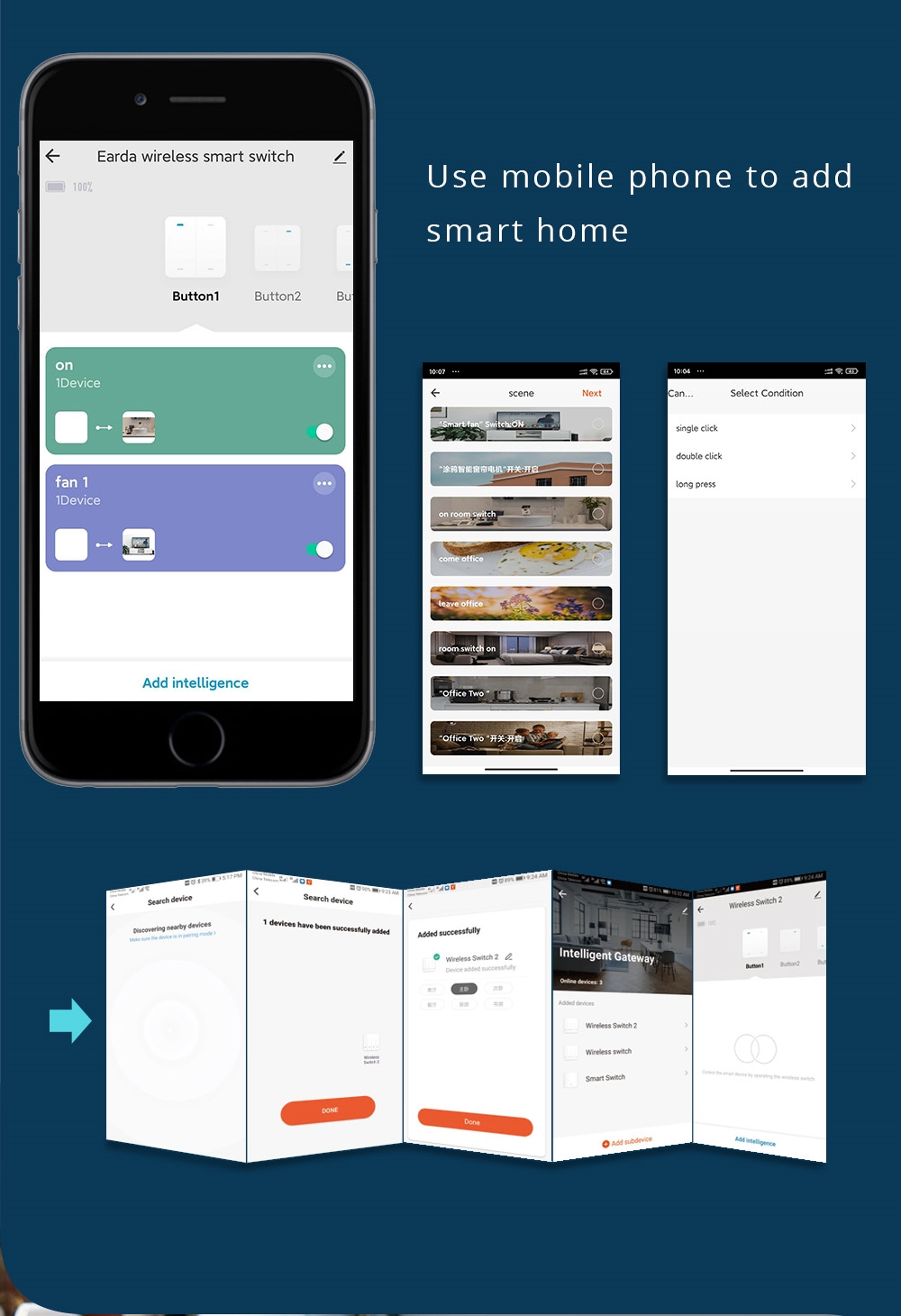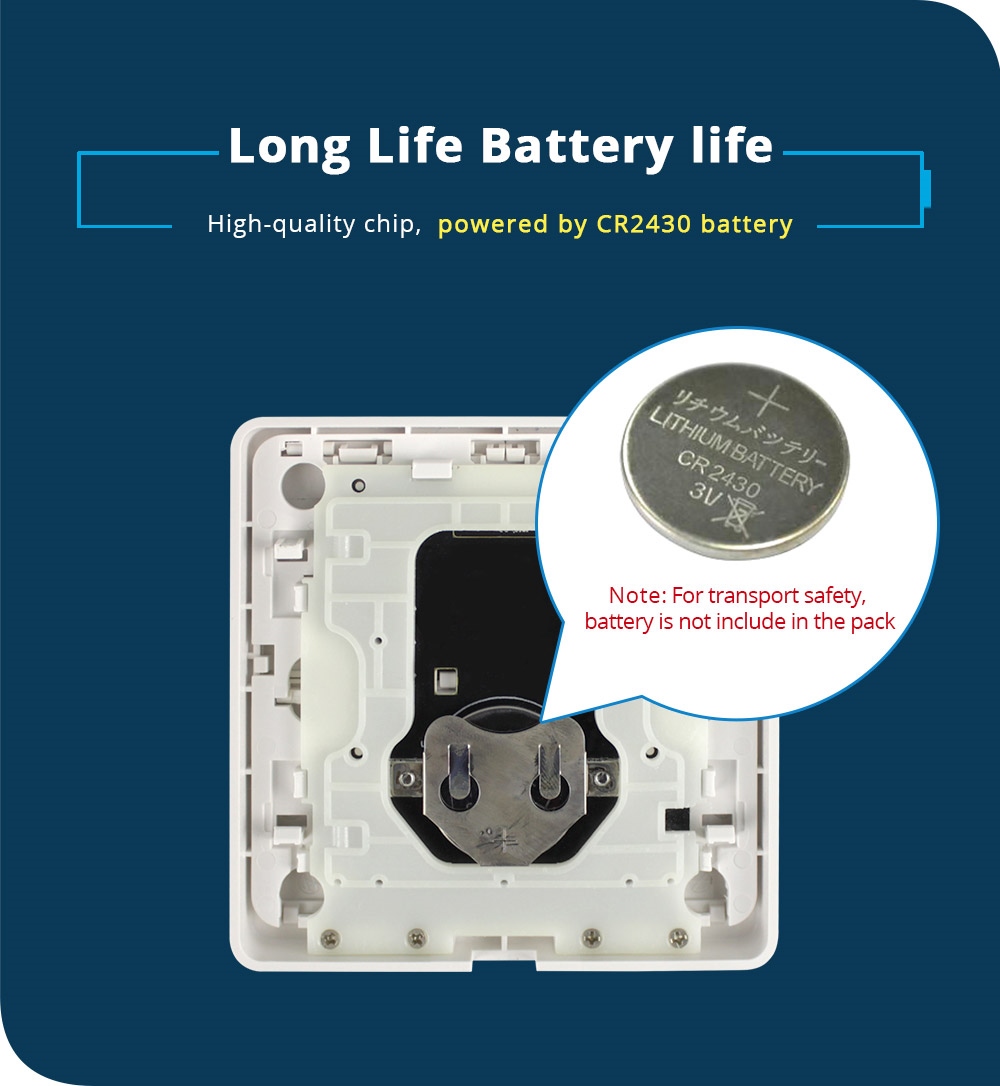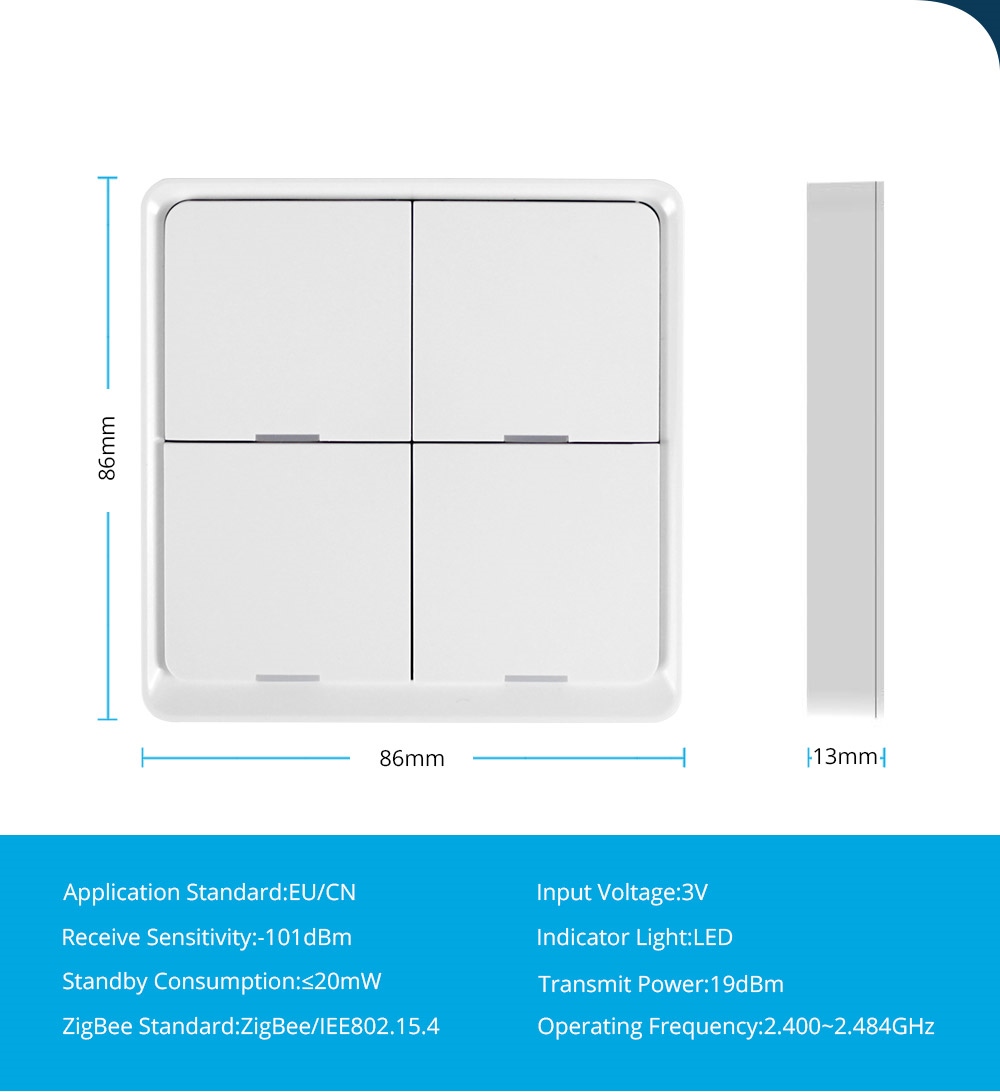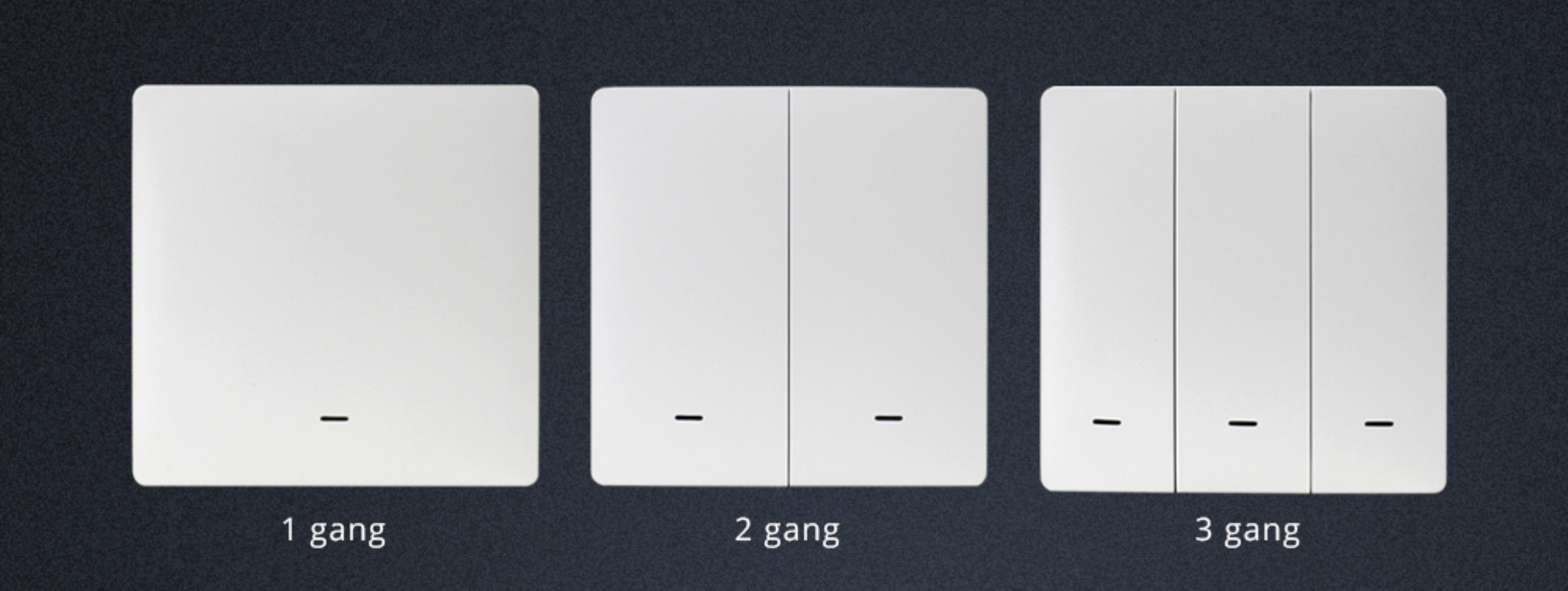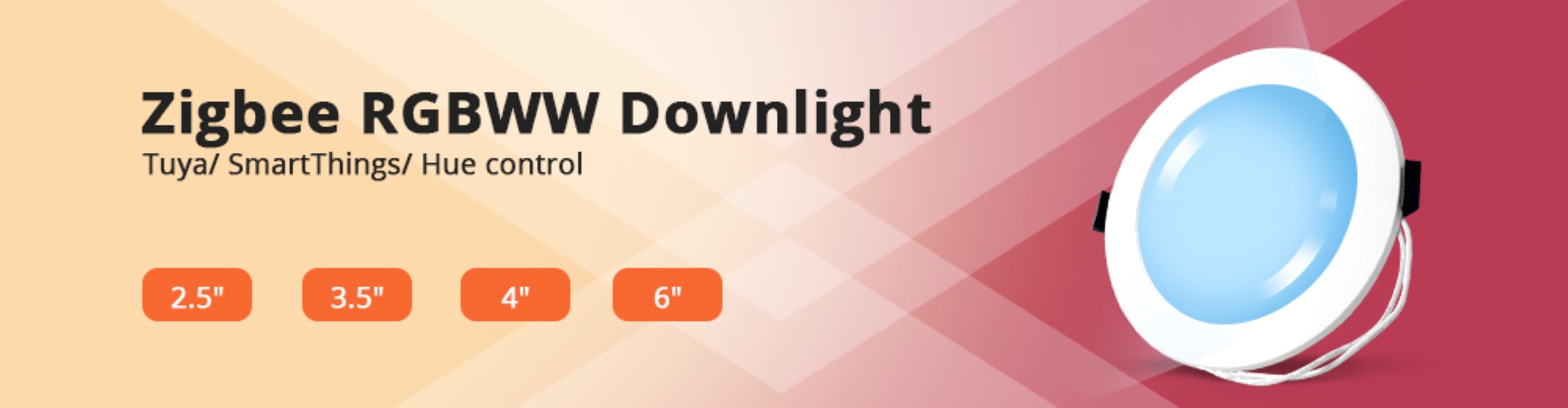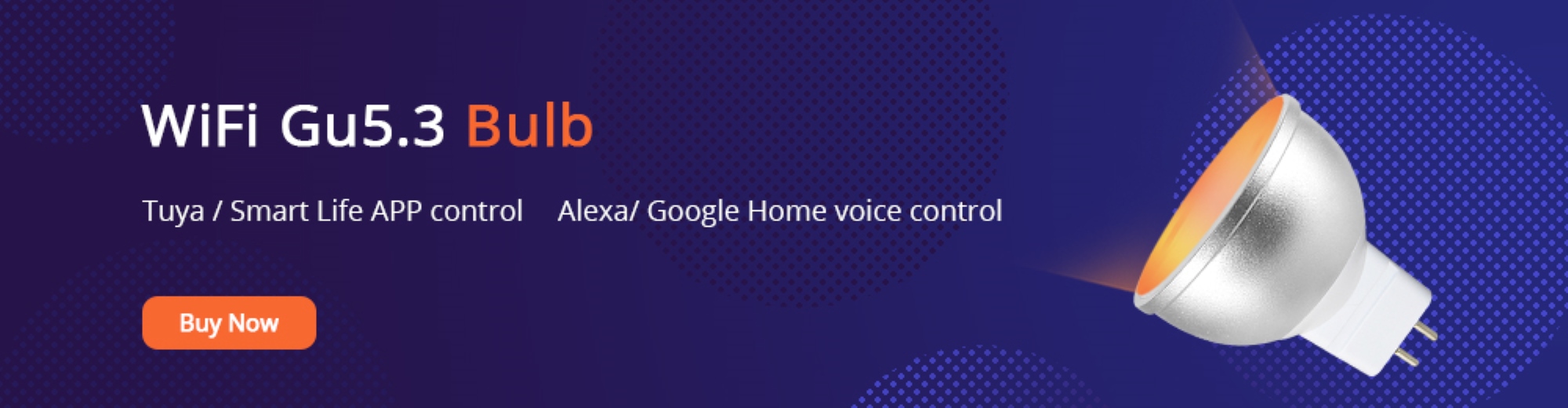Benexmart Tuya Zigbee Wireless Scene Switch 4 Gangs Black Wall Push On Off Smartthings Home Automation Scenario for Tuya Devices
ข้อมูลสินค้า
ราคา
2,019.00 1,030.00 บาท
แบรนด์
No Brand
ร้านค้า
- Brand Name:Benexmart
- Origin:Mainland China
- Current:10uA
- Material:PlasticMechanical Push On/Off Button
- Item Type:Switches
- Switch Type:Push Button Switch
- Certification:ce
- Is Smart Device:Yes
- Name:Zigbee Wireless Switch
- Compatible:Tuya/Smartlife app/Smartthings
- Operability:Control TUYA Wifi and Zigbee intelligent devices and scene
- Communication:Zigbee
- Button lifecycle:500k
- Dimension:86x86x13mm
- Input power:CR 2430 button battery
- Standby current:10uA
- Receive sensitivity:-101dBm
- Indicator light:LED
- Standby consumption:--20mW
- Transmit power:19dBm
- Operating frequency:2.400-2.484GHz
- Work with:Tuya Zigbee Gateway
- Features 1:push button on off
- Features 2:click on click off
- Features 3:Wireless Light Switch
- Features 4:Tuya zigbee Switch
- Features 5:Wall Light switch
- Features 6:Zigbee Wireless Remote Switch
- Features 7:with Led indicator light
- Features 8:Double side tapes stick switch everywhere
- Feature 9:Work with Apple Homekit via ZMHK-01 Hub
- Benexmart Tuya Zigbee Wireless Scene Switch 4 Gangs Black Wall Push On Off Smartthings Home Automation Scenario for Tuya Devices
- Zigbee Wireless Scene Switch
- - Only through Tuya Zigbee Gateway or Smartthings Hub(need a handler) that you can connect to the 4 gang switch and control other wifi and zigbee smart devices.
- - Power by Battery: CR 2430( Not includedNeed to buy it yourself)
- - Work with Apple Homekit via ZMHK-01 Hub(need a HomePod Apple TV or iPad).
- Feature
- - Name: Zigbee Wireless Scene Switch
- - Compatible:TuyaSmartlife App/Smartthings
- - Operability:Control TUYA Wifi or Zigbee intelligent devices and scene.
- - Push the button:single clickdouble clicklong press.
- - Three modes for each button to achieve 12 scenes from one 4 gangs scene switchsuch as away modehome modemovie modeetc.To create any smart automation as you want on your smart phone app to start your another intelligent lifestyleno more voice command neededno more time to open your apponly one touch requiredwhen you are tired from one-day work.
- - Smart automate the Tuya ZigBee wireless scene switch to any tuya smart devices in Smart Life App to set various scenes for your smart life.Tap-to-run to get another easier control for all tuya smart devices with one key on the switch.Each switch button can satisfy multiple needs realizing different scenes.Imagine the smart linkage to create an infinite space with the wire scene switch.
- (Note:ZigBee hub required for adding the switch to it for normal use.)
- - Compact magnetic design: it is a wireless wall switch when attached to the wall remote control when unattached. It can be conveniently carried to the balcony bedroom kitchen and more due to its compact size with only 1.3cm thickness.
- - It can be used in numerous scenes with smart devices: speed up smart device responding time provide more fluid control.
- - Fix it anywhere you like with double-side tape;Low power consumption with long battery life;no wiring needed for simple useeasily establish multiple control to realize fast and easy upgrades.
- (Note:Intelligent linkage to tuya smart devices for normal use onlycan not be used alone without tuya smart devices.)
- Specification
- Communication:Zigbee 802.15.4
- Button lifecycle:500k
- Dimension:86x86x13mm
- Material:Mechanical Push On/Off Button
- Input power:CR 2430 button battery(Need to buy it yourself)
- Standby current:10uA
- Receive sensitivity:-101dBm
- Indicator light:LED
- Standby consumption:--20mW
- Transmit power:19dBm
- Operating frequency:2.400-2.484GHz
- New Upgrade!
- Package
- Boxx1
- 4-Gang Switchx1
- Instructionsx1
- Double-side tapesx2
- Attention
- - Shipping address:Please ensure its accuracy.
- - High taxes:If the total order amount will result in a high taxes please note to remind us.
- - Accident:If the goods are damaged or sent wrong please contact us and we will provide you with a satisfactory solution.
- - Operation instruction: Please read the instructions carefully and watch the video above if you still dont understand please contact us.
- Button wireless switch 1 2 3 gang
- Click the picture below to view
- You May Interested In