Pleae note :
The switch on this WIFI adapter is not true,it is fake, it cannot be used, it is just for decoration,make it beautiful.

Chuanyu card reader is convenient for your life high-speed card reader
Easy to carry, innovative design, imported raw materials, system compatible, high speed transmission stability
This white wifi adapter is an upgraded version of the red wifi adapter.
This white wifi adapter support Pictures,Video formats and files formats,
The red wifi adapter only support Pictures,Video formats,not support files formats.


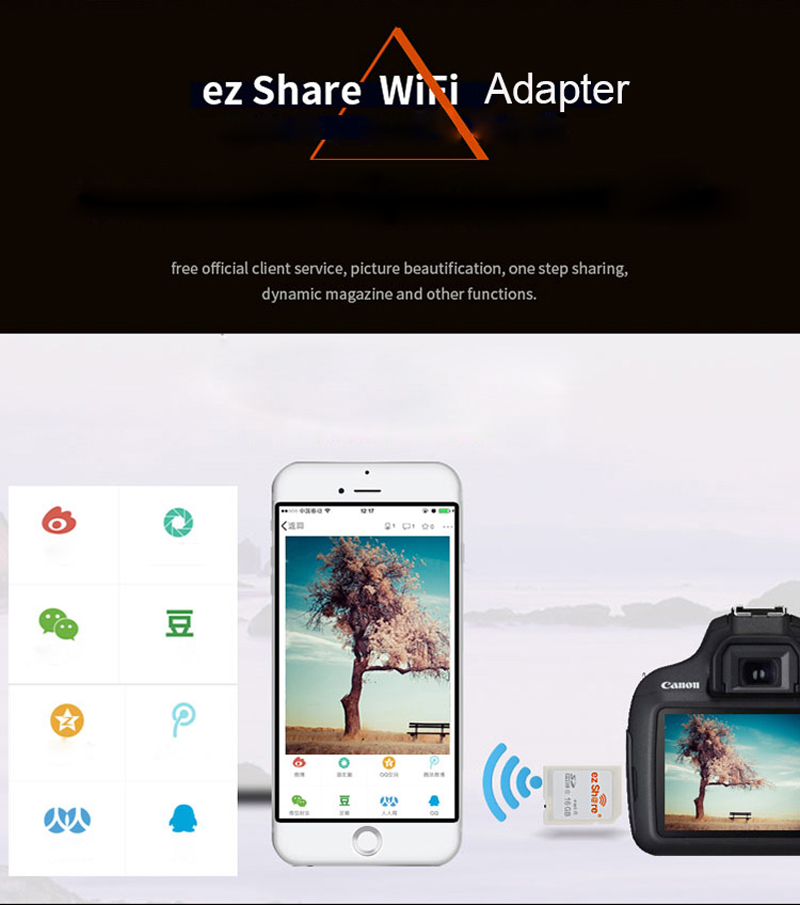

When you use the wifi adapter,please note:
,without micro sd card.
t find the free APP on phone or APP Flashback,please use link,Android:,iPhone:192.168.4.1 or contact us.
: a)put micro sd card into wifi adapter,micro sd card capacity,between 4GB and 32GB,then put adapter into camera, format it; b)take Photo or video; c)connect "Ez Share" WiFi on Cell phone;d)download an "Ez Share" APP on WiFi device; e)Select "my" on App; f)Select connect ez hare hardware,then you can download photo or ,without sd memory card.
, please set the cameras screen keep bright for 30 minutes,If the camera screen off, the WiFi auto cut off.
, first turn off the bottom of the WiFi card switch,the card reader must be inserted in the computer rear USB interface and must use high-quality card reader,so as to fullfill the WiFi card power supply.
,RX1,RX1R,NEX-F3,NEX-3N,RX100,GXR,NEX-5 cant use the Wifi card,if you use Sony camera,when you buy,please consult us.
,if mobile phones, tablet and other WiFi devices can not find WiFi signal,please note:
Please check if the switch of Ez Share WiFi card is open ;Make sure the WiFi device and the camera are within the effective distance;Make sure the Wi-Fi devices IP setting is "Get IP address automatically" or turn off the "Use static IP address" option.
, the camera itself can not directly transfer pictures or other files to mobile phones, tablet or other Wifi devices, but these Wifi devices can download Ez Share APP connect "Ez Share"WiFi, then open or download pictures and other files in the camera.
: indoor 5-10 meters,outdoor 20-50 meters.
: max up to 1.5M/s.
,not support other files formats,
Picture support format : JPG, RAW, CRW, MRW, ORF, RAF, X3F, NEF,KDC, PTX, PEF, CR2, TI
F, MOS, K25, MEF, MPO,SRF, SR2, DNG, ARW, RW2, BAY, DCS, DRF, NRW RWL, SRW, 3FR, PNG, BMP.
Video support format :AVI, MPG, MP4, MOV, MTS, ASF, 3GP.
: ezshare password:
When the password show wrong,please follow the steps below:
"ez share" file in the WiFi card.
1t find or see photos,
Please note:the photos have to be placed in subfolder "100 canon" or "101 canon" of a folder called DCIM,you cant put photos into a new creating folder or other folders.
