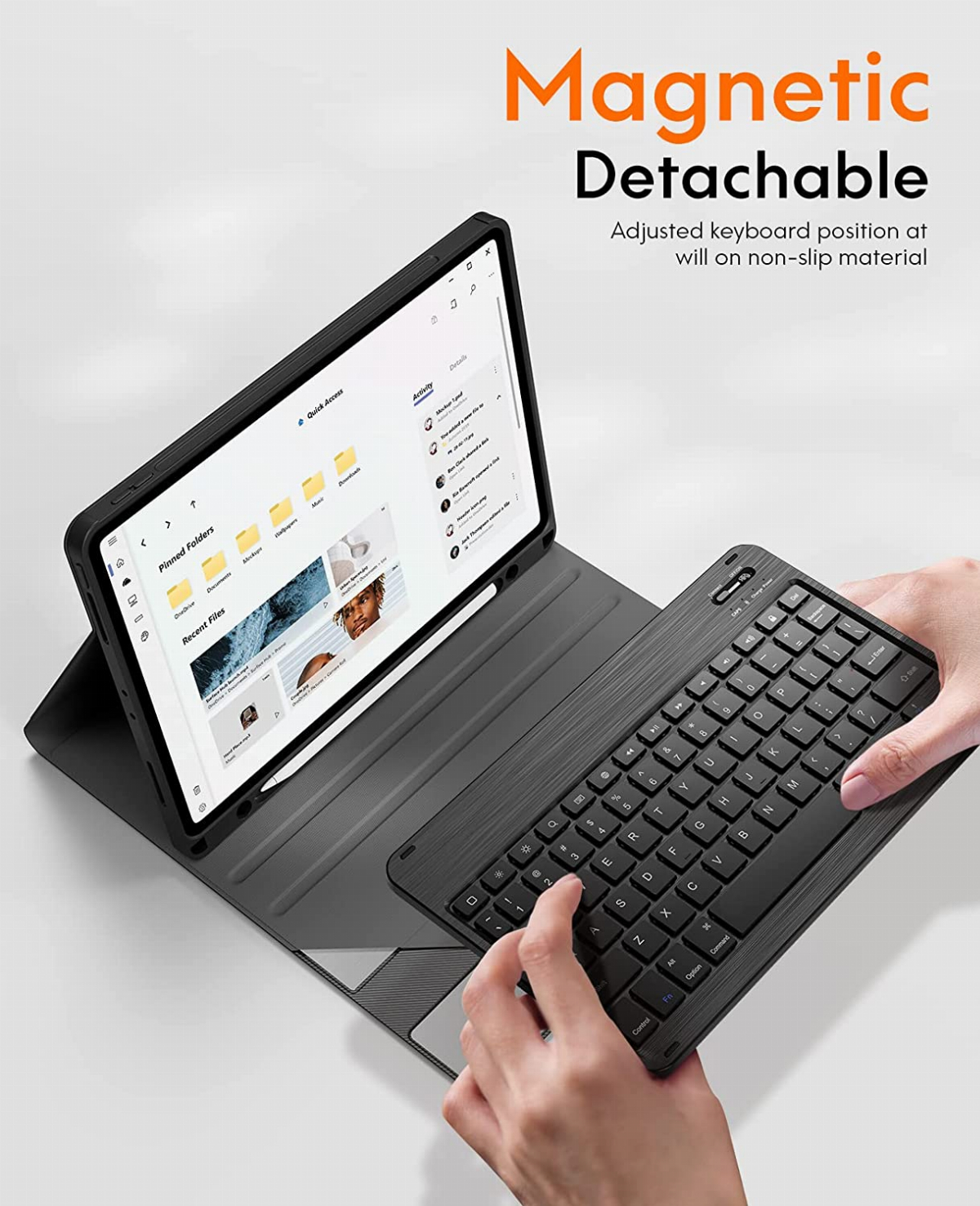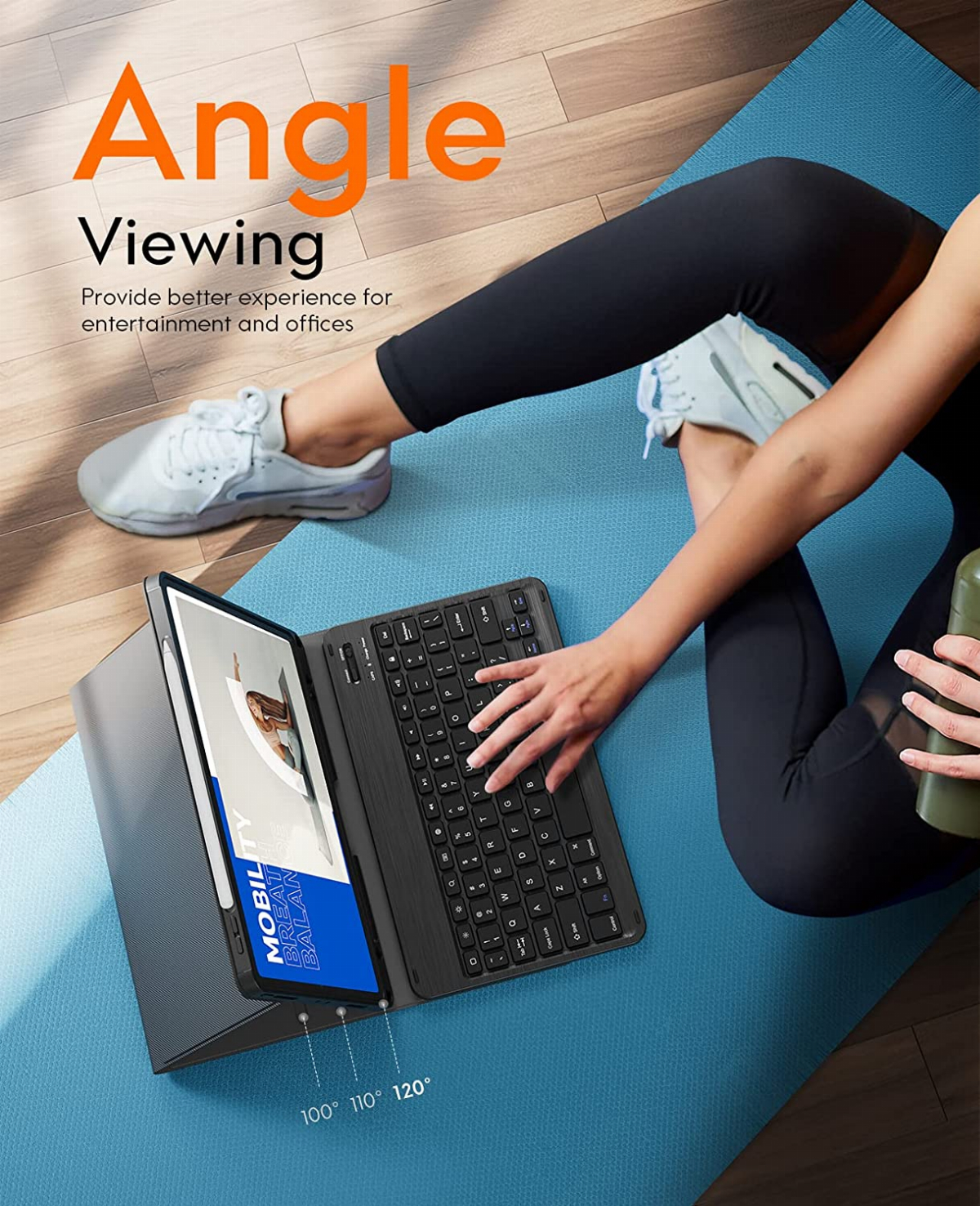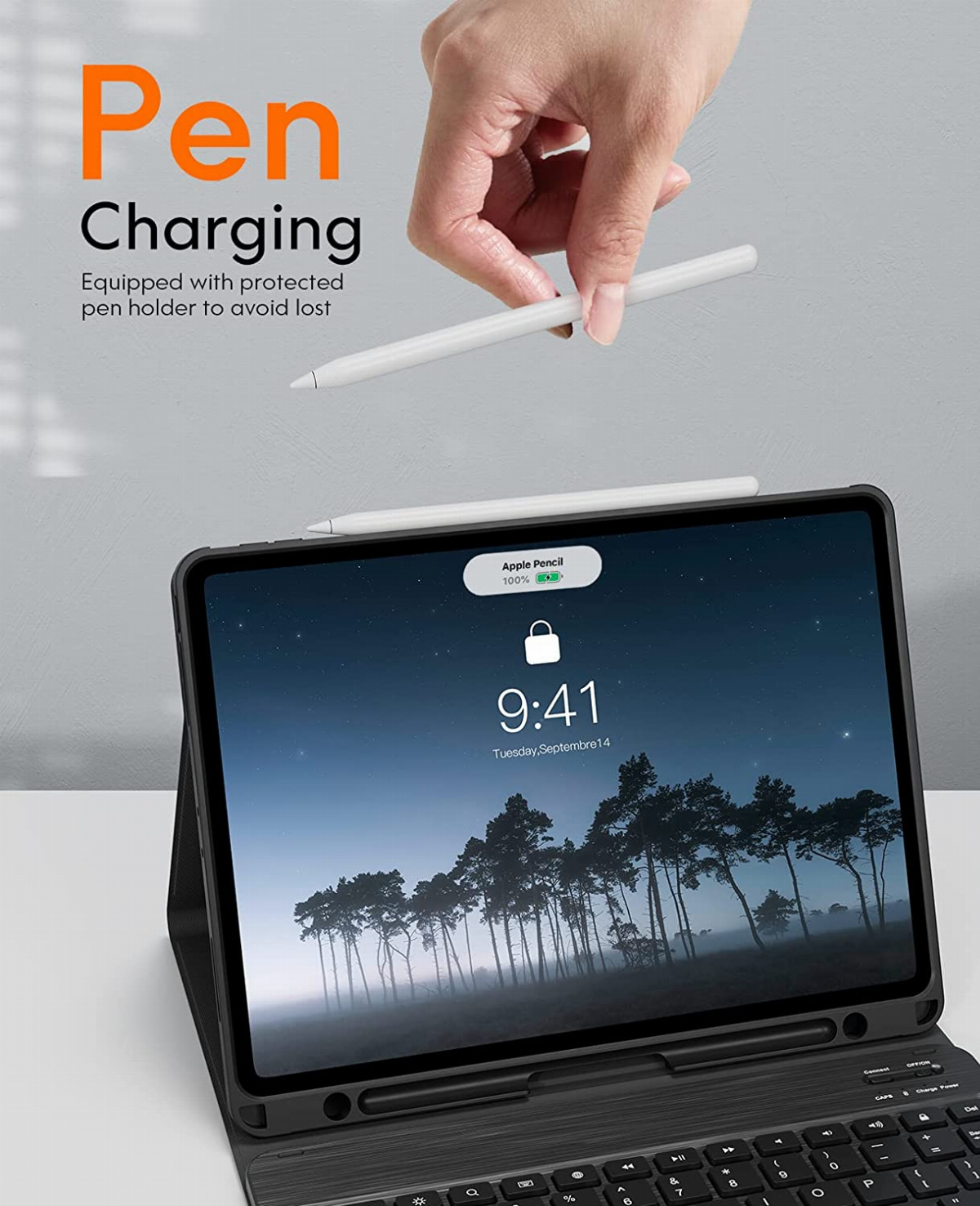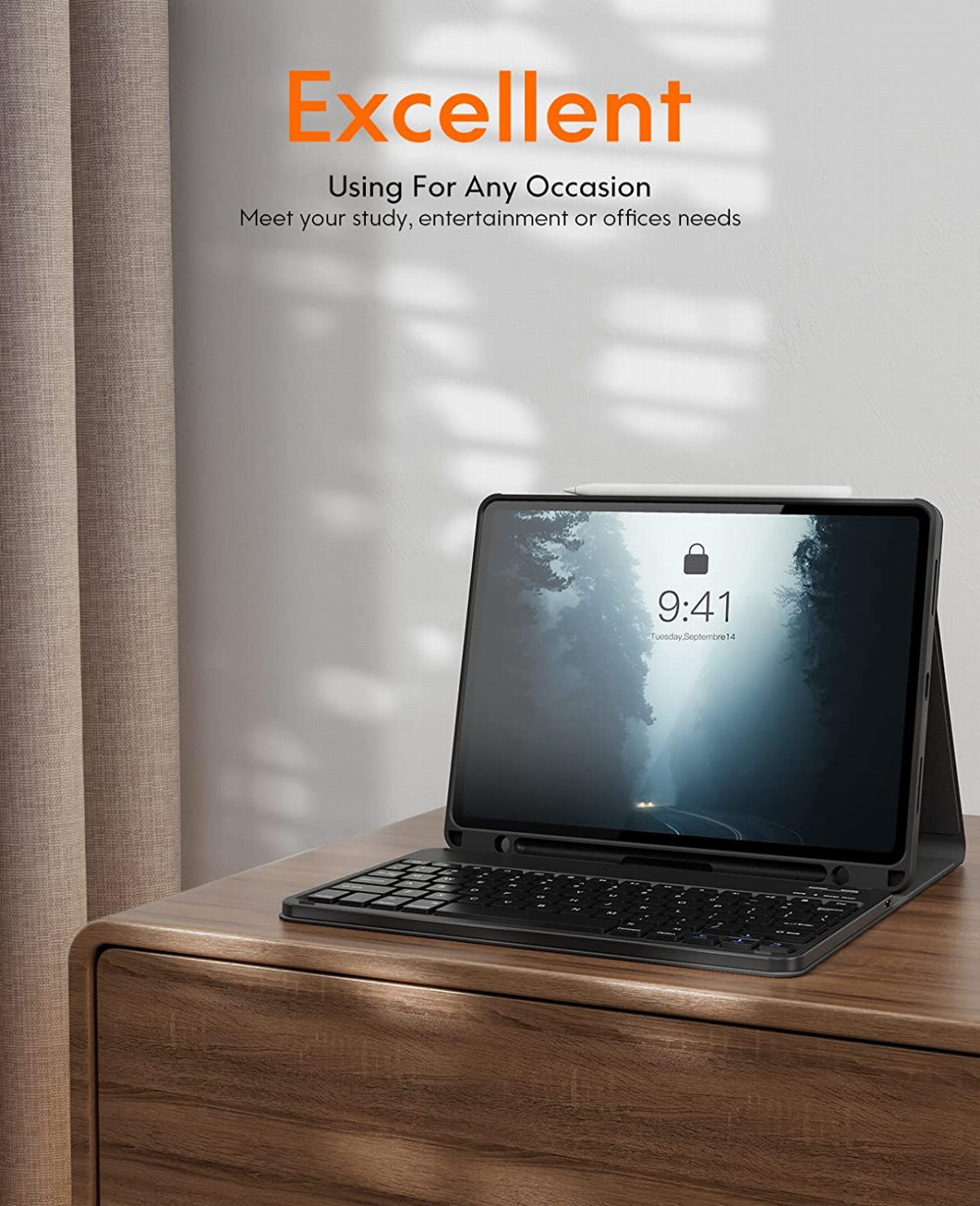CHESONA iPad Pro 11 Case with Keyboard, iPad Air 5th Generation Case with Keyboard, Detachable - Pencil Holder - Flip Stand Cover iPad Air 5th/4th Gen 10.9 Keyboard, iPad Pro 11 Keyboard, Black iPad Pro 11“, iPad Air 5/4 10.9" For-iPad Pro 11“, iPad
Product Description
Color: For-iPad Pro 11“, iPad Air 5/4 10.9"
Size: iPad Pro 11“, iPad Air 5/4 10.9"
From the brand
CHESONA
Professional Working
For iPad Pro 11 InchFor iPad Pro 12.9 InchFor iPad 9th/8th/7th GenFor iPad Air 4th 10.9 InchThe first time you use the keyboard:
1.Please fully charge the keyboard until the charge indicator goes out.
2.Turn on the Bluetooth function of the iPad.
3.Turn on the keyboard power.
4.Press Connect button into Bluetooth matching condition, the Bluetooth indicator light will flash.
5.Search ""BT Keyboard"" for matching iPad to keyboard.
6.Now keyboard is matched with iPad, the Bluetooth indicator light goes out.
The second time you use the keyboard:
You only need to open the keyboard and iPad power, press any key on the keyboard.
Then it will automatically connect. (No need to click BT 3.0 Keyboard and press Connect key. Otherwise, it will show not connect)
Note: The keyboard will automatically go into power savings mode after 10 minutes of inactivity.
Product Images


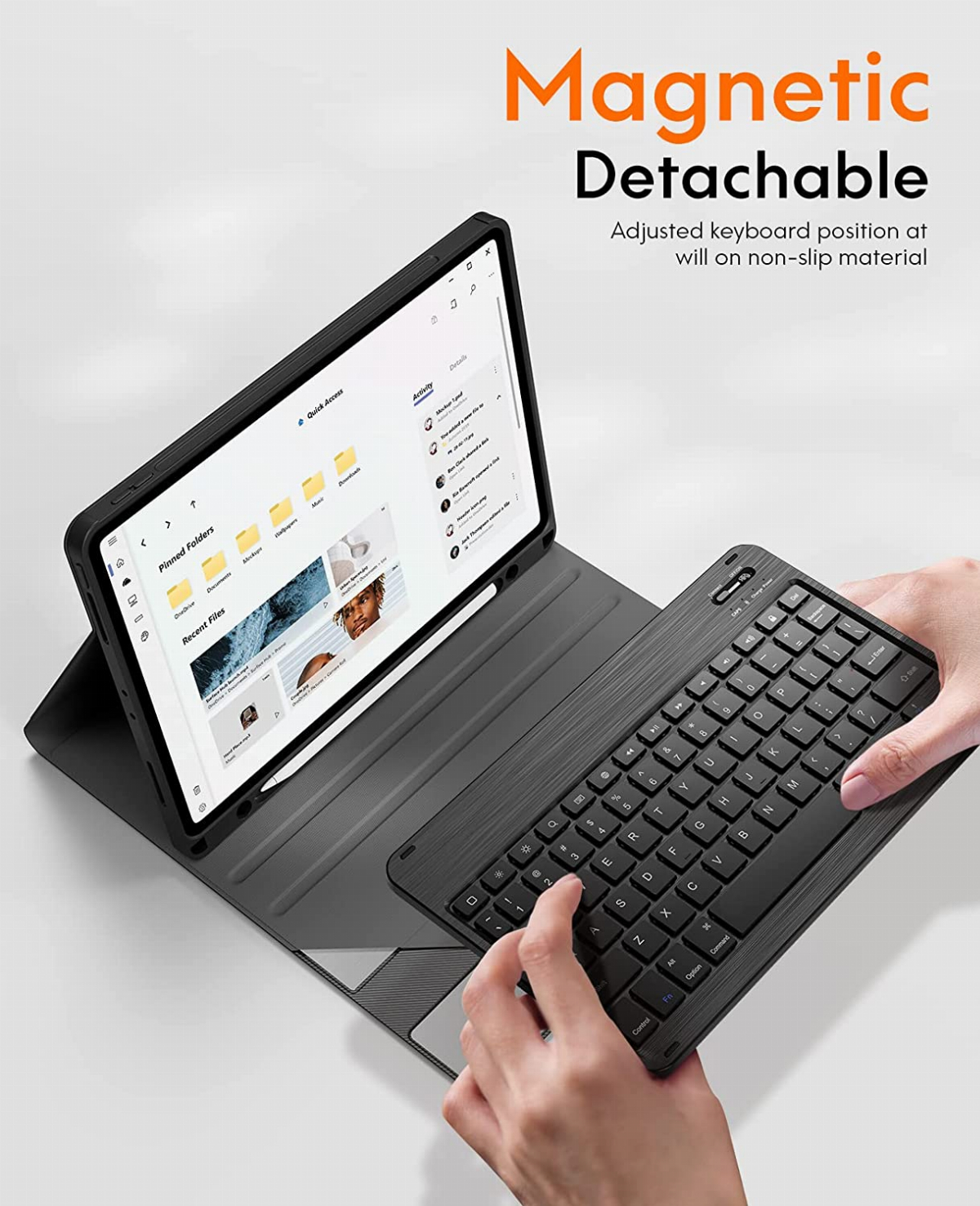
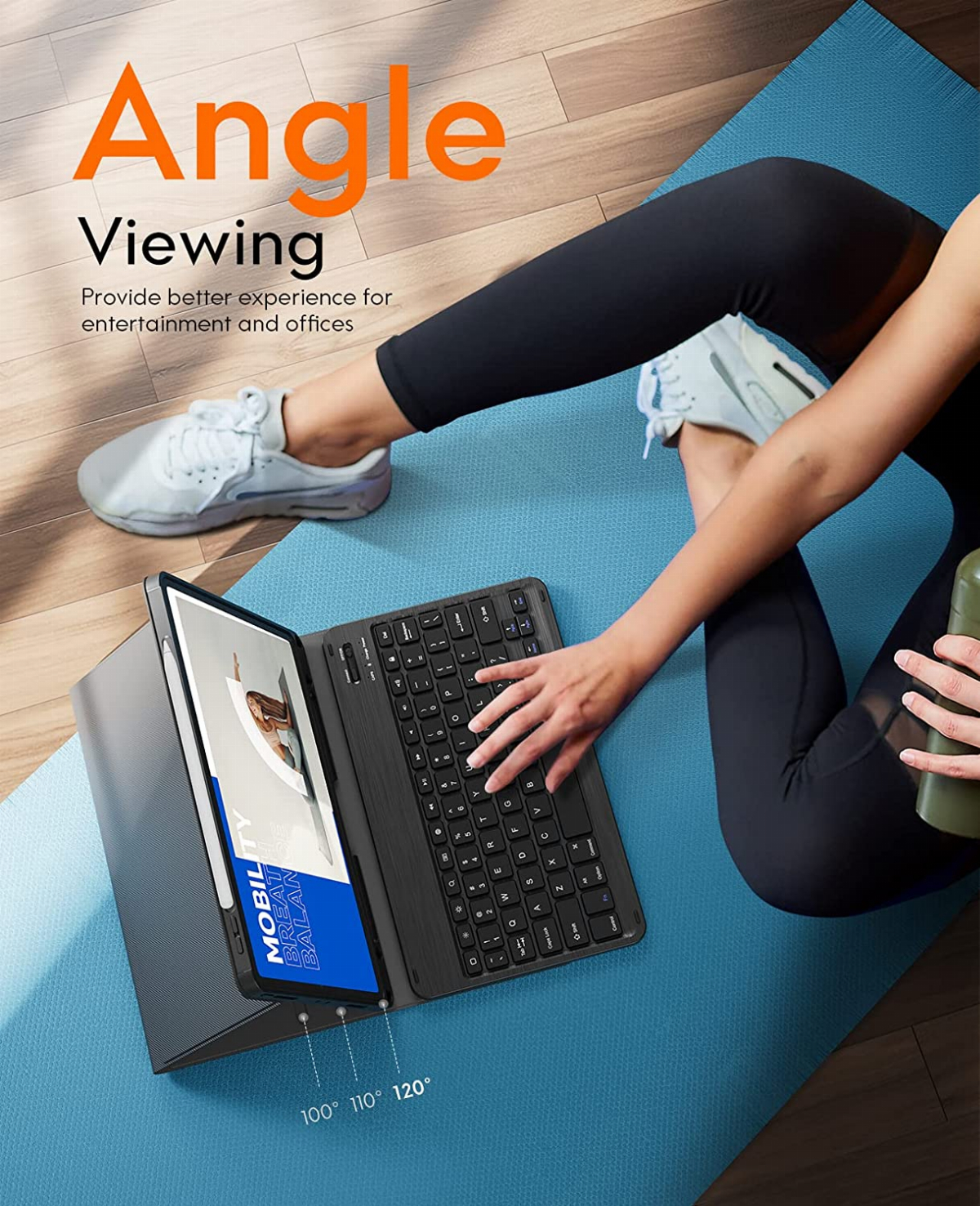
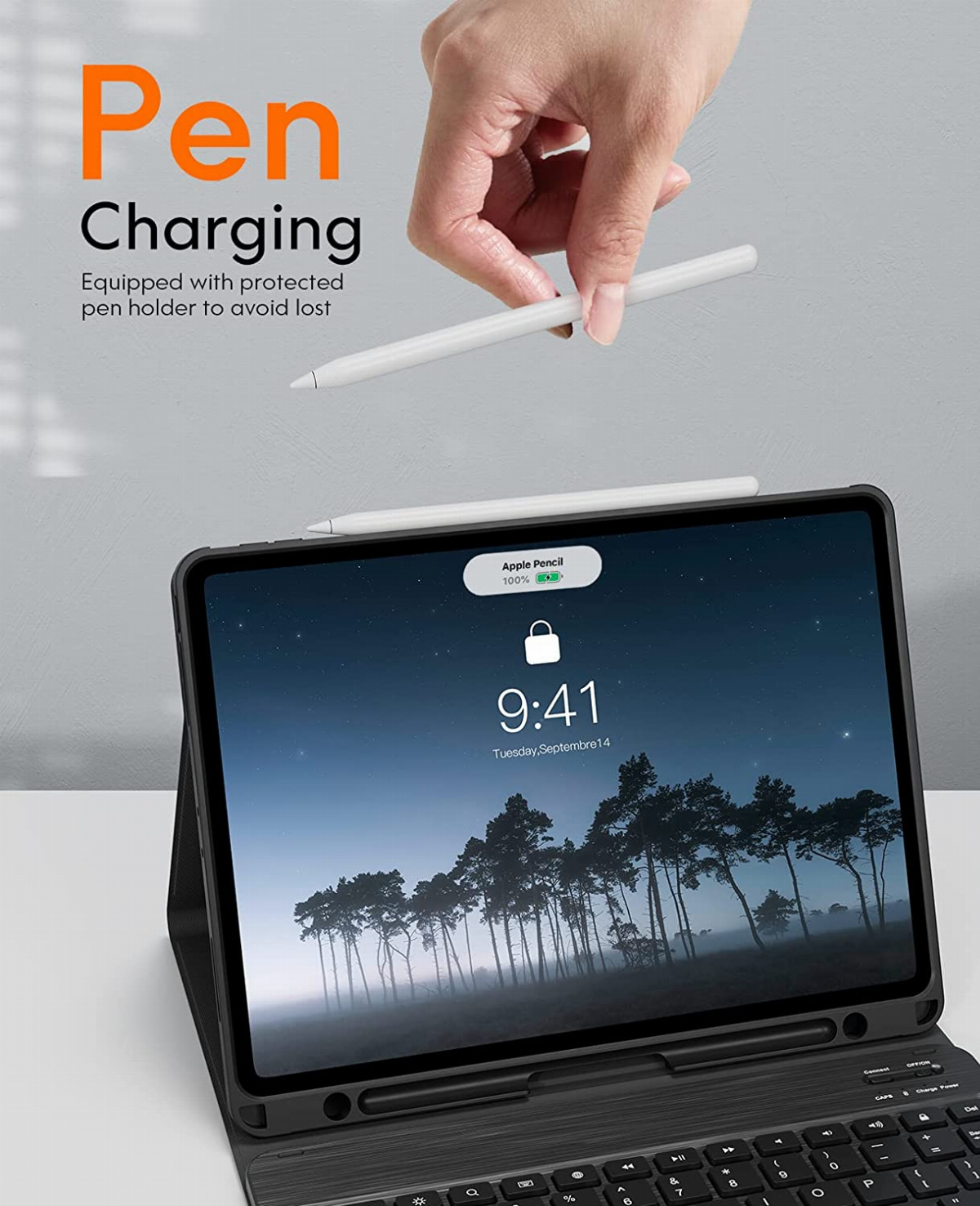

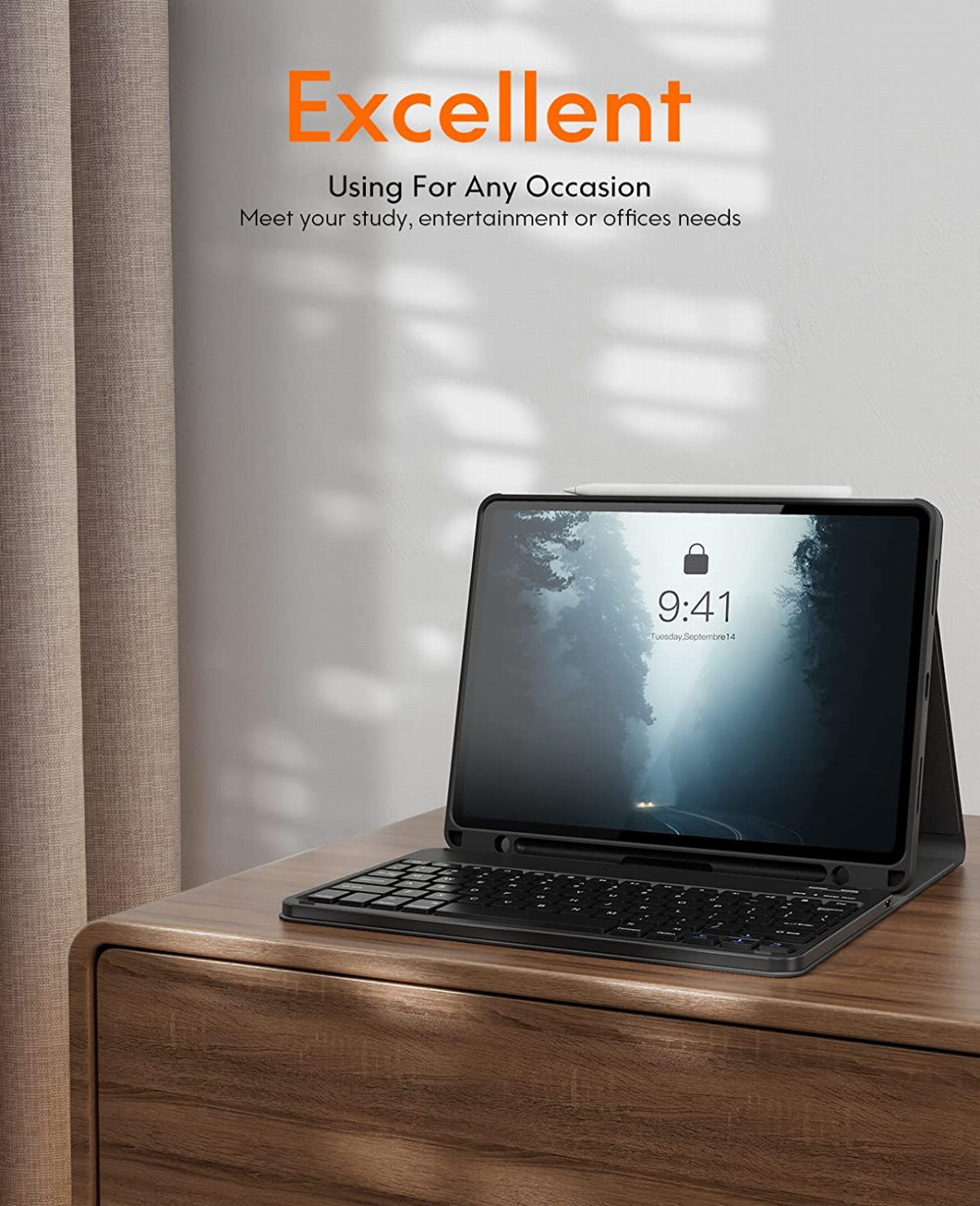
Product Information
ㆍ Brand : CHESONA
ㆍ Color : For-iPad Pro 11“, iPad Air 5/4 10.9"
ㆍ Size : iPad Pro 11“, iPad Air 5/4 10.9"
ㆍ Product Dimensions : 9.84 x 8.27 x 0.98 inches
ㆍ Item Weight : 1.49 pounds
ㆍ Manufacturer : CHESONA
ㆍ Batteries : 1 Lithium Polymer batteries required.
ㆍ Keyboard Description : Gaming
ㆍ Connectivity Technology : Bluetooth
ㆍ Special Feature : Ergonomic
ㆍ Compatible Devices : IPad Air 5 10.9 2022, iPad Air 4 10.9 2020, iPad Pro 11 3rd Gen 2021, iPad Pro 11 2nd Gen 2020, iPad Pro 11 1st Gen See more
ㆍ Included Components : USB Cable
ㆍ Brand : CHESONA
ㆍ Model Name : IPad Air 5th/Air 4th/iPad Pro 11 3rd/2nd/1st Gen
ㆍ Color : For-iPad Pro 11, iPad Air 5/4 10.9"
ㆍ Keyboard Backlighting Color Support : Single Color
ㆍ Number Of Keys : 78