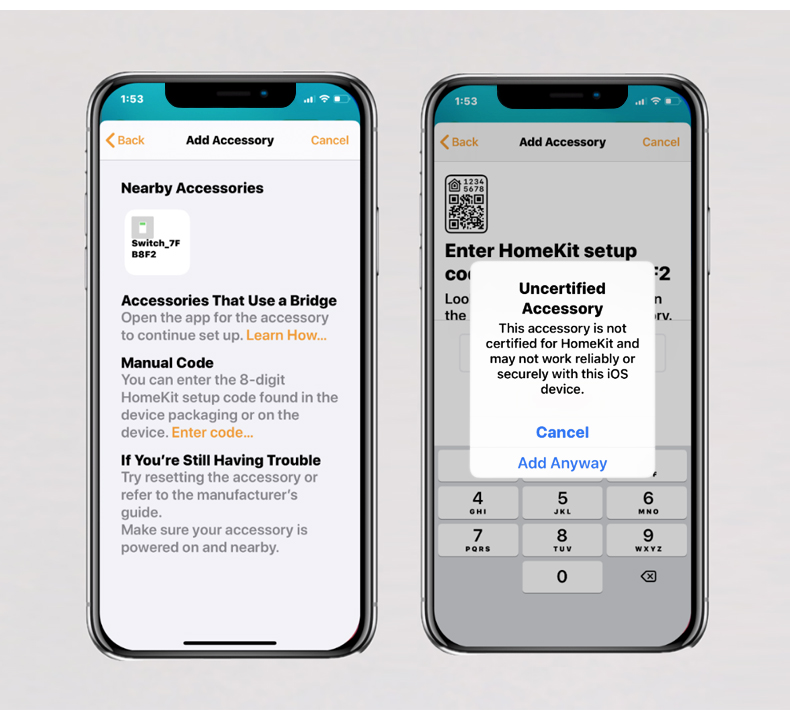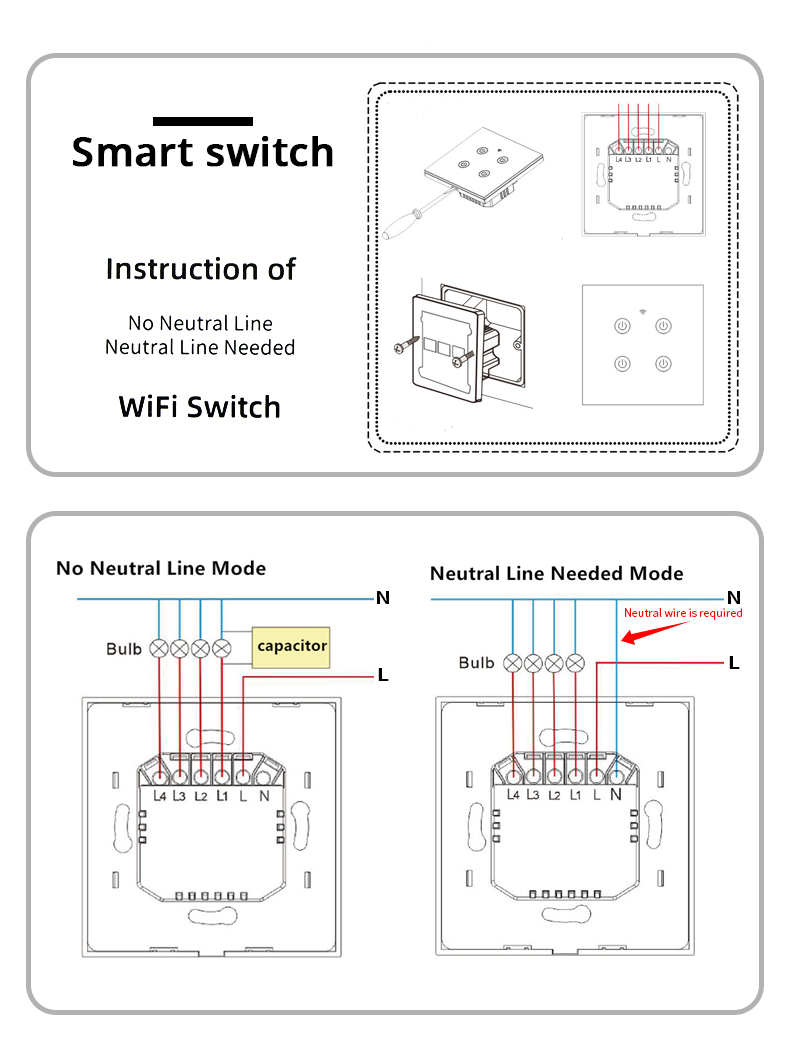NOTE:
1)Apple Home kit app directly control,NO need required to register login account. 2)This switch Compatible with NO need Netural Line required(Single Fire Wire) or need Netural Line required .Before you buy, please confirm if your House has Netural Line or NO Netural Line for this Switch. Specification: Type: 1/2 Gang Touch Wi-Fi Switch (EU Standard) Material: PC V0 fireproof + tempered glass panel Rated Voltage: AC 220V-240V, 50Hz Max Load : 10-200W/Gang INC 5-150W/Gang LED Max. Current: 10A Wi-Fi: 2.4GHz, IEEE 802.11 b/g/n Support by : IOS Wireless Power Consumption: 0.3W Power Supply: Neutral and Live wire OR Single Fire line Security mechanism: WPA-PSK/WPA2-PSK
Feature:
A)No Hub required for set up: At anytime anywhere Immediay start controlling your bulb with quick and easy set up using wifi on your compatible Apple iOS device with the Apple Home App, B)Voice Control with Siri: Control your switch with voice integration through Siri ,Ask Siri to turn on or off, and more. C)Works with Apple HomeKit, No hub required for set up. D) It works with Apple HomeKit, so you can easily control connected Switch using Siri on your iPhone, iPad, iPod touch, or Apple Watch. No require to install others APP. E)The inligent timer switch will automatically turn on after setting a timer for this switch, which is essential for daily scheduling, and bring you a comfortable and inligent lifestyle Tips--App Be sure that you are using 2.4GHz WiFi when connecting with the smart bulb. And WiFi must be detectable status. Many routers have 5 GHz and 2.4 GHz network and your phone will always automatically connect to the 5 GHz network. So, you have to compley turn off your 5 GHz network by going to your router settings (enter the router IP address into your internet browser, usually something like 192.168.1.1), forcing your phone to connect to the 2.4 GHz network.